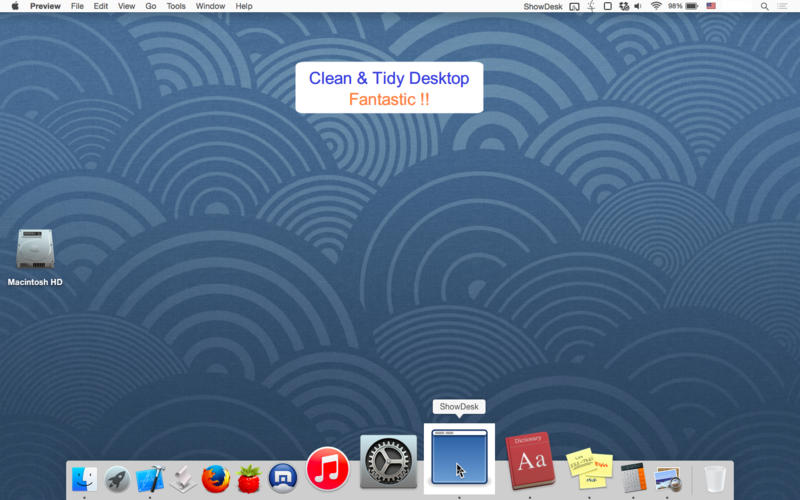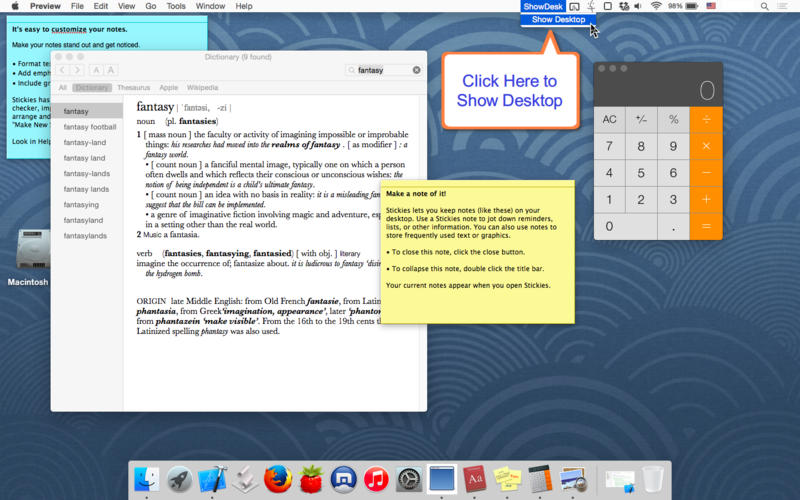Say goodbye to the cluttered screen!!
Wish you can access the desktop in "just one click" ?
Here is the handy tool for you.
With just one click, you can easily show your desktop.
【 Features 】
- One click on the Dock icon to show the Desktop
- Handy status bar menu for you to show the Desktop
_______________________________________________________
After downloading from the Mac App Store, you may wish to make ShowDesk start up at login.
【 Steps to start up automatically at every login 】
- Launch System Preferences
- Click "Users & Groups" and select your account name in the left panel
- On the right panel, click the "Login Items" tab
- Click the "+" button at the bottom of "Login Items" panel
- Select "ShowDesk" in the Applications folder
This will enable "ShowDesk" to start up automatically every time you log in.